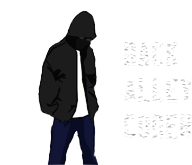Have DOM Level 3 Mutation Events got you down?
There’s a long, sordid history behind DOM Level 3 Mutation Events. They’re basically the DOM Event equivalent of crack for developers: a ridiculous high of programmatic, dynamic handling of DOM manipulation, with a crash of endless, unavoidable, performance-destroying event evaluation.
John Resig detailed the plight of DOM Mutation Events in a mailing list thread, circa 2009:
Yes, DOM mutation events already exist (in Firefox and Opera – fairly reliably – and dicey in Safari). They have a huge problem, though:
They absolutely cripple DOM performance on any page which they’re enabled.
Firefox, for example, when it realizes that a mutation event has been turned on, instantly goes into an incredibly-slow code path where it has to fire events at every single DOM modification. This means that doing something like .innerHTML = “foo” where it wipes out 1000 elements would fire, at least 1000 + 1 events (1000 removal events, 1 addition event).
Mutation Events have since been deprecated, and browsers have not implemented any sort of replacement…but unknowingly, they actually have 😉
But wait! An epic hack emerges!
What I’m going to present below is a hack in the truest sense of the word, but damn, is it cool. The method I’ve devised provides the same functionality DOMNodeInserted offered, without requiring you to annihilate browser performance in the process – and it is very likely to work for a long, long time.
The Description
Basically what we’re going to do is setup a CSS keyframe sequence that targets (via your choice of CSS selector) whatever DOM elements you want to receive a DOM node insertion event for. I used a relatively benign and little used css property, clip I use outline-color in an attempt to avoid messing with intended page styles – the code once targeted the clip property, but it is no longer animatable in IE as of version 11. That said, any property that can be animated will work, choose whichever one you like.
Next I added a document-wide animationstart listener that I use as a delegate to process the node insertions. The animation event has a property called animationName on it that tells you which keyframe sequence kicked off the animation. Just make sure the animationName property is the same as the keyframe sequence name you added for node insertions and you’re good to go.
The Demo
That’s about it, pretty simple huh? Let’s see it in action – notice that the text in the divs isn’t added until their insertion into the DOM is detected:
Party time, excellent!
There you have it folks, a scope-able, performant, relatively simple method for DOM node insertion listeners in all browsers that support CSS3 Animations.
In related news: I will be accepting donations in the form of Jamba Juice gift cards, or pure gold bullion if you’re feeling especially generous.